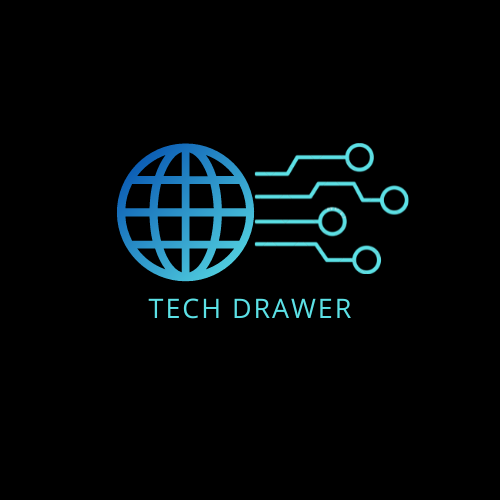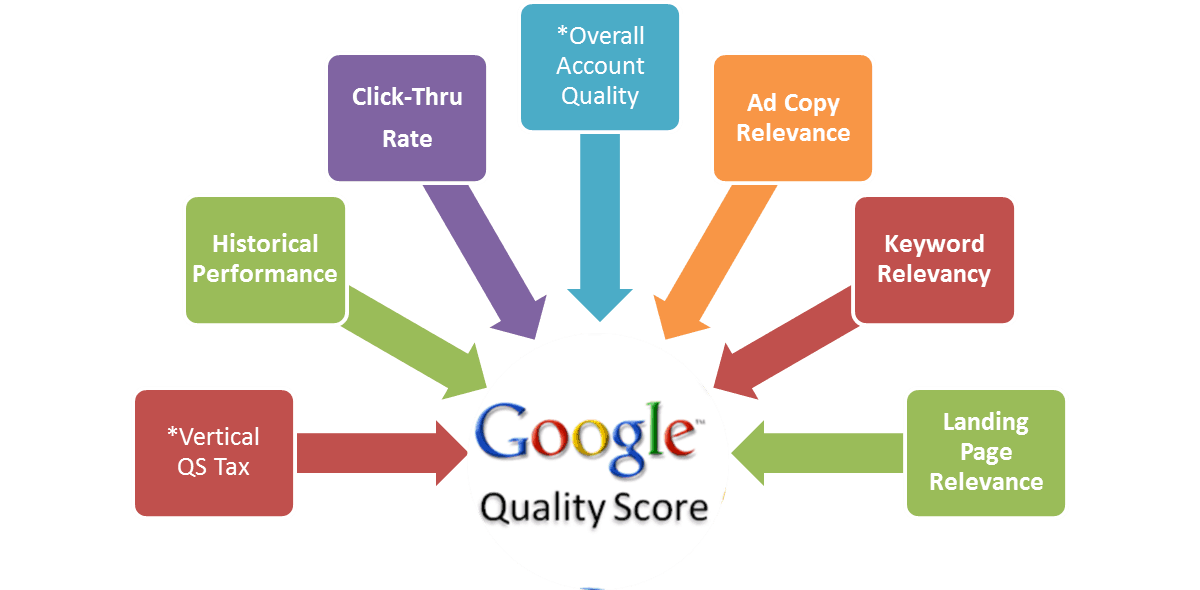Google Analytics has long been a cornerstone tool for businesses looking to analyze website and app performance. With the release of Google Analytics 4 (GA4), the platform has taken a significant leap forward, offering advanced tracking capabilities, deeper insights, and a more flexible approach to data collection and analysis.
In this comprehensive guide, we will explore everything you need to know about GA4, including its features, components, advantages, implementation, and future potential.
What is Google Analytics 4?
Google Analytics 4 (GA4) is the latest version of Google’s analytics platform, designed to provide businesses with a more holistic view of their customer journeys across both websites and apps. Unlike its predecessor, Universal Analytics (UA), GA4 emphasizes event-based tracking, machine learning insights, and privacy-focused data collection.
GA4 represents a paradigm shift in digital analytics, moving away from traditional session-based tracking to an event-driven model. This allows businesses to gain granular insights into user behavior, regardless of the platform or device being used.
Key Features of GA4
- Event-Based Tracking
GA4 focuses on events rather than sessions, enabling a more detailed understanding of user interactions. Events can include page views, button clicks, video plays, file downloads, and custom interactions defined by the user.
- Cross-Platform Tracking
With GA4, you can seamlessly track user activity across websites and mobile apps, providing a unified view of the customer journey. This feature is essential for businesses with a multi-channel presence.
- Enhanced Machine Learning Insights
GA4 leverages Google’s powerful machine-learning capabilities to provide predictive insights, such as churn probability and revenue forecasts. These insights help businesses make data-driven decisions.
- Privacy-Centric Approach
GA4 is designed to comply with modern privacy regulations like GDPR and CCPA. It uses cookieless tracking methods and offers features like data retention controls and granular user consent options.
- Improved User Interface
The GA4 interface is streamlined and user-friendly, making it easier to find reports and customize data views. The new Analysis Hub offers advanced tools for data exploration and visualization.
- Customizable Reporting
Unlike UA, GA4 allows users to create custom reports tailored to their specific business needs. This flexibility ensures that you can focus on the metrics that matter most.
- Integration with Google Ecosystem
GA4 integrates seamlessly with other Google products, such as Google Ads, BigQuery, and Google Tag Manager. This makes it easier to connect and analyze data across different platforms.
Components of GA4
- Data Streams
Data streams are the foundation of GA4. You can create separate streams for your website and apps, and GA4 will combine the data to provide a unified view.
- Events and Parameters
Events are the core building blocks of GA4. Each event can include additional parameters to provide context, such as event category, action, and label.
- Audiences
Audiences in GA4 allow you to segment users based on their behavior and attributes. These segments can be used for targeting in Google Ads or for analyzing specific user groups.
- Conversions
GA4 enables you to define custom conversion events that align with your business goals, such as purchases, sign-ups, or form submissions.
- Explorations
The Analysis Hub provides tools like funnels, path analysis, and cohort analysis to help you dive deeper into user behavior.
Advantages of GA4
- Comprehensive Data Collection
GA4’s event-based model captures more detailed and actionable data, allowing businesses to understand user behavior better.
- Future-Proof Analytics
With its privacy-first approach and focus on machine learning, GA4 is built to adapt to the evolving digital landscape, including the decline of third-party cookies.
- Enhanced Insights
The predictive metrics and machine learning capabilities in GA4 provide actionable insights that can improve marketing strategies and ROI.
- Improved User Experience
The modern interface and customizable reporting options make it easier for teams to navigate and use GA4 effectively.
Implementing GA4
- Set Up a Property
Start by creating a GA4 property in your Google Analytics account. This property will collect and store your data.
- Configure Data Streams
Add data streams for your website and apps. This can be done in the property settings.
- Define Events and Conversions
Use the GA4 interface or Google Tag Manager to set up events and define conversion actions.
- Link Other Google Services
Integrate GA4 with Google Ads, BigQuery, and other tools to maximize its potential.
- Test and Validate
Ensure your tracking setup is working correctly by testing events and verifying data collection.
The Future of GA4
GA4 is a forward-looking analytics platform designed to address the challenges of modern digital marketing. As privacy regulations tighten and the digital ecosystem evolves, GA4 will continue to innovate with features like:
- Enhanced AI-powered insights.
- Deeper integration with Google’s ecosystem.
- Advanced tools for predictive analytics.
By investing in GA4 now, businesses can future-proof their analytics strategy and stay ahead of the competition.
Conclusion
Google Analytics 4 is a game-changing tool for businesses looking to gain a comprehensive understanding of their digital presence. With its event-driven model, cross-platform tracking, and machine-learning capabilities, GA4 offers unparalleled insights into user behavior. By adopting GA4, businesses can not only adapt to the current digital landscape but also prepare for the future.
Whether you’re a small business owner or a marketing professional, now is the time to embrace GA4 and unlock the full potential of your data. Start your journey today and transform the way you analyze and optimize your digital strategies.