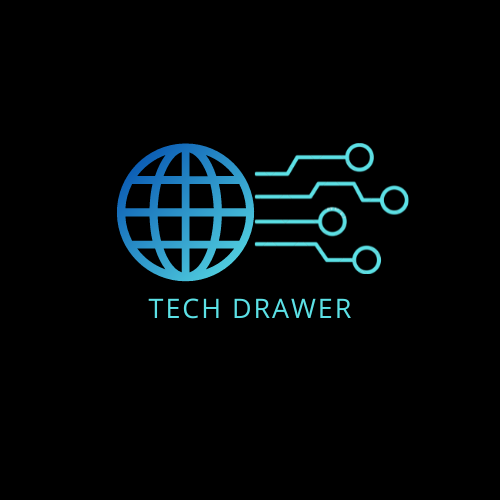Nowadays, businesses are growing at a larger scale; all they need is a platform where they encounter things properly. There are multiple CRM platforms out there, but choosing the best approach needs a lot of information. In addition, with the best knowledge, we are here to tell you that choosing Salesforce will be one of the finest ways to carry forward your business. Get the Salesforce Implementation Guide.
Salesforce, the industry-leading CRM platform, offers powerful tools to streamline your sales, marketing, and customer service operations. However, harnessing its full potential requires a well-defined implementation strategy. This guide equips you with the knowledge and steps to navigate a smooth Salesforce implementation, maximizing its impact on your business.
Also Read: Impact of Salesforce Consulting Services on Small-Scale Businesses
Pre-Implementation Salesforce Guide: Planning Your Ascent
1. Define Your Goals and Needs:
- What challenges do you aim to solve with Salesforce? Is it boosting lead generation, improving sales pipeline visibility, or enhancing customer relationships?
- Who are your key stakeholders? Identify users across departments who will utilize Salesforce. Understanding their needs is crucial for customization.
2. Gather Your Data:
- Cleanse and organize your existing customer data (contacts, leads, accounts) for seamless migration to Salesforce.
- Map current business processes to identify areas for automation and improvement within Salesforce.
3. Assemble Your A-Team:
- Executive Sponsor: A high-level champion to advocate for the project and secure resources.
- Project Manager: Oversees tasks, timelines, and communication throughout the implementation.
- Salesforce Admin: Configures workflows, automates processes, and manages user permissions.
- End-User Champions: Enthusiastic employees who drive user adoption and provide feedback.
Step-By-Step Salesforce Implementation: Building Your Salesforce Ecosystem
1. Configure Salesforce Objects and Fields:
Objects represent core entities in your business (Leads, Contacts, Opportunities). Fields define data points associated with each object (Name, Email, Close Date). Tailor these elements to reflect your specific needs.
2. Establish Workflows and Automation:
- Utilize Salesforce’s automation engine (Workflows and Process Builder) to automate repetitive tasks like sending follow-up emails or updating lead statuses.
3. Designate User Roles and Permissions:
- Create user profiles with appropriate access levels to ensure data security and prevent unauthorized modifications. Grant users only the permissions they need to perform their jobs effectively.
4. Data Migration and Cleansing:
- Import your existing customer data into Salesforce using tools like the Salesforce Data Loader or third-party solutions.
- Utilize data cleansing practices to eliminate duplicates and ensure data accuracy.
5. Customization and Integrations:
- Consider custom fields, objects, and dashboards for specific needs that Salesforce’s out-of-the-box features don’t address.
- Explore integrations with other business applications to streamline data flow and enhance functionality.
6. Testing and User Training:
- Conduct thorough testing of workflows, customizations, and integrations to ensure functionality before user rollout.
- Provide comprehensive training for all user groups to ensure smooth adoption of the new platform.
Post-Implementation Salesforce Guide: Scaling the Peak
1. Monitor Usage and Performance:
- Track key performance indicators (KPIs) aligned with your initial goals to measure the impact of Salesforce.
- Monitor user adoption and address any challenges or knowledge gaps through ongoing training.
2. Continuous Improvement:
- Gather user feedback regularly to identify areas for further customization and optimization.
- Stay updated with Salesforce updates and leverage new features to enhance your existing implementation.
Pro Tips for a Successful Salesforce Implementation:
- Embrace Change Management: A successful implementation fosters user buy-in. Address concerns, provide support, and celebrate successes.
- Data is King: Ensure data accuracy and consistency for reliable reporting and analytics.
- Communication is Key: Maintain open and transparent communication with all stakeholders throughout the process.
- Start Small, Scale Up: Implement core functionalities first and gradually add complexity to minimize disruption.
- Seek Professional Help: Consider partnering with certified Salesforce consultants for complex implementations or specialized expertise.
Conclusion
By following these steps and best practices, you can lay the groundwork for a successful Salesforce implementation that empowers your team, streamlines operations, and propels your business forward. Remember, a successful Salesforce journey is an ongoing process of continuous adaptation and improvement. Embrace the climb, and witness the transformative power of Salesforce on your organization.